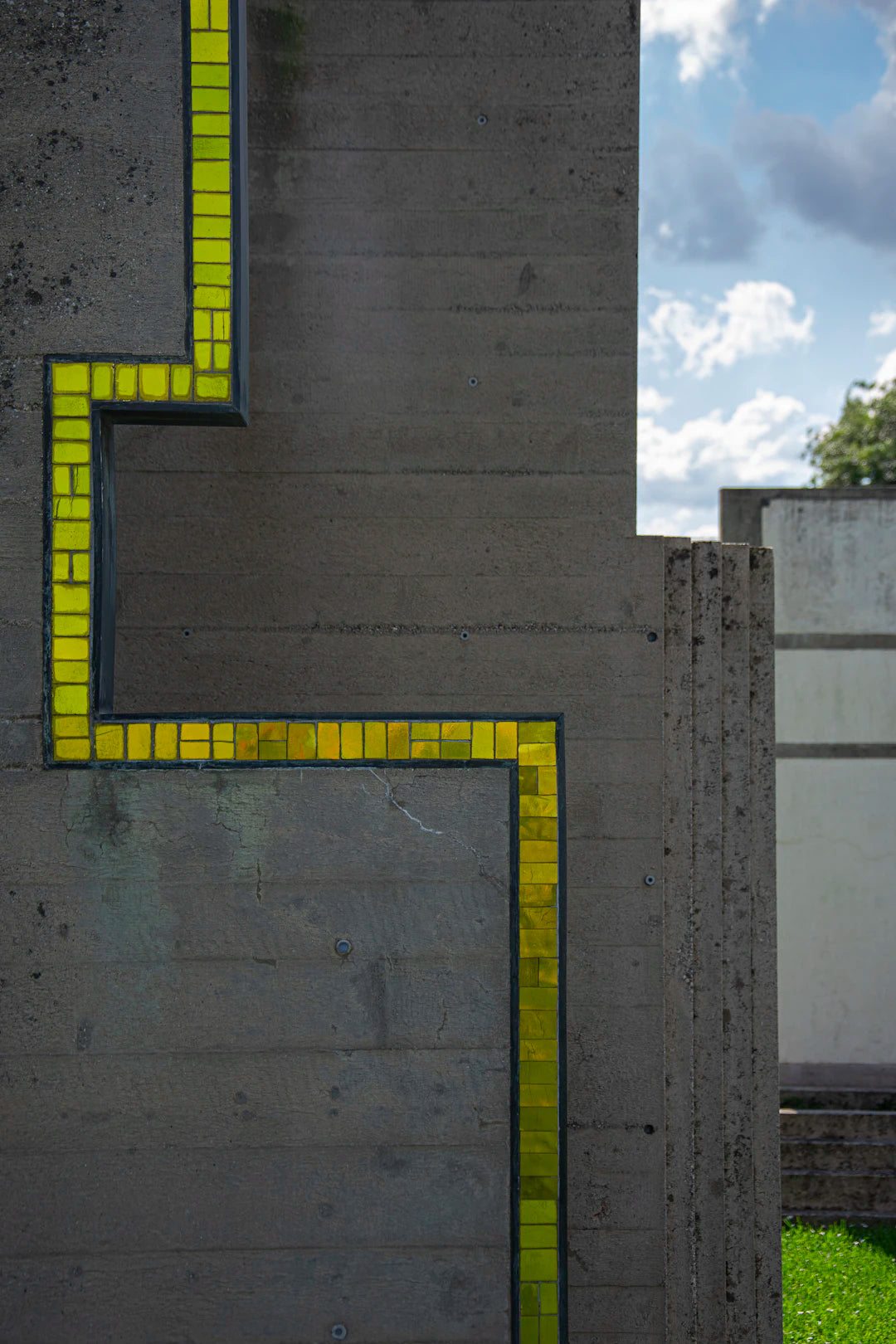Frequently Asked Questions
1. What are wireless headsets used for in TV viewing?
2. What are the benefits of using wireless headsets for watching TV?
3. What factors should I consider when choosing a wireless headset?
4. How do I set up my wireless headset for TV viewing?
5. Can wireless headsets be used for devices other than TVs?
As technology continues to evolve, the traditional way we consume media undergoes significant changes as well. One innovation that's making waves in the home entertainment arena is the use of wireless headsets for TV viewing. This modern solution not only improves sound quality but also caters to various needs from personal preferences to practical advantages. In this blog post, we will explore the benefits, features, and considerations of using wireless headsets for an elevated TV viewing experience.
The Growing Popularity of Wireless Audio
Wireless technology has significantly transformed how we consume audio and visual content. With more people investing in smart TVs and high-definition streaming services, audio quality has become an essential aspect of the viewing experience. The increased demand for seamless sound quality and comfort has fueled the popularity of wireless headsets.
What Are Wireless Headsets?
Wireless headsets are audio devices that connect to your television or media player through Bluetooth or proprietary wireless technology, eliminating the need for cumbersome cables. These headsets come in various styles, ranging from over-ear designs to in-ear buds, accommodating different preferences and comfort levels.
Why Choose Wireless Headsets for TV Viewing?
Using wireless headsets for watching TV offers multiple advantages, making it a worthwhile investment for a multitude of viewers. Let’s dive deeper into the reasons why you should consider switching to wireless audio solutions.
Freedom of Movement
One of the most appealing benefits of wireless headsets is the freedom they provide. Wireless connectivity allows you to move around without being tethered to your television, making it more convenient than ever to enjoy your favorite shows and movies from any spot within your living space.
Enhanced Audio Quality
Many wireless headsets are designed to deliver high-quality sound, often with features like noise cancellation and surround sound. This improves your overall viewing experience, allowing you to immerse yourself in the audio landscape of films, series, and even video games.
Personal Listening Experience
For households with multiple viewers, wireless headsets provide the opportunity for personalized audio experiences. You can adjust the sound to your liking without disturbing others—perfect for late-night viewing sessions or family members who prefer different audio settings.
Reduced Background Noise
When watching TV in shared spaces, background noise can become a significant distraction. Wireless headsets provide a more focused listening experience, allowing you to concentrate on the dialogue, sound effects, and music without interference from the surrounding environment.
Choosing the Right Wireless Headset
With a plethora of options available in the market, selecting the perfect wireless headset for your TV viewing can be a daunting task. Here are several important factors to consider when making your choice:
Comfort and Fit
Comfort is crucial, especially for prolonged viewing sessions. Look for headsets that offer adjustable headbands and cushioned ear pads. Consider trying them on to see how they fit and whether they provide the comfort level you need.
Battery Life
Nothing is more frustrating than having your headset run out of battery in the middle of your favorite show. Check the battery life specifications before purchasing, and consider models that include a quick recharge feature for added convenience.
Sound Quality
While comfort is essential, sound quality is equally important. Pay attention to the specifications regarding frequency response, drivers, and any additional features that may enhance audio quality, such as surround sound capabilities or enhanced bass.
Wireless Range
The range of your wireless headset determines how far you can move from your television without losing signal. For optimal use, select headsets with a longer wireless range, especially if you plan on using them in larger spaces.
Compatibility
Before making a purchase, ensure that the wireless headset you choose is compatible with your TV or streaming device. Most modern devices support Bluetooth, but checking for compatibility ensures a hassle-free setup.
Setting Up Your Wireless Headset
Once you’ve selected the perfect wireless headset, setting it up for your TV viewing experience is usually straightforward. Here’s a general guide to getting started:
1. Charge Your Headset
Always start by fully charging your wireless headset. Refer to the manufacturer’s instructions for optimal charging times and procedures.
2. Enable Pairing Mode
Put your headset in pairing mode. This typically involves pressing and holding the power button until you see a blinking light indicating that it’s ready to pair with a device.
3. Access Bluetooth Settings on TV
On your TV, go to the settings menu and find the Bluetooth option. Ensure that Bluetooth is turned on, and search for available devices. Your headset should appear in the list of options.
4. Connect the Headset
Select your headset from the list, and follow any prompts to complete the pairing process. Once connected, you should be ready to enjoy your shows without any external distractions.
Tips for Optimal Use
To make the most of your wireless headset experience, consider these helpful tips:
- Adjust the Sound Settings: Take time to explore your TV's audio settings to ensure optimal sound quality through your headset.
- Regular Maintenance: Keep your wireless headset clean and well-maintained to prolong its lifespan and performance.
- Test Different Genres: Experimenting with various genres of shows and movies can help you find the best sound settings for different audio atmospheres.
- Use with Other Devices: Many wireless headsets can connect to smartphones, tablets, and computers. Take advantage of their versatility for music, gaming, and calls.
Final Thoughts on Audio Enjoyment
Utilizing wireless headsets for TV viewing is not only about convenience; it's about enhancing your overall experience. With the right headset, you can enjoy a personalized, high-quality audio experience that immerses you in every scene, dialogue, and sound effect. As you transition to this innovative and enjoyable way to watch your favorite content, consider the features that matter most to you and how they align with your lifestyle. Over time, you’ll likely find that the investment in wireless audio technology brings a new level of enjoyment to your entertainment routine, making those movie nights and binge-watching sessions truly special.