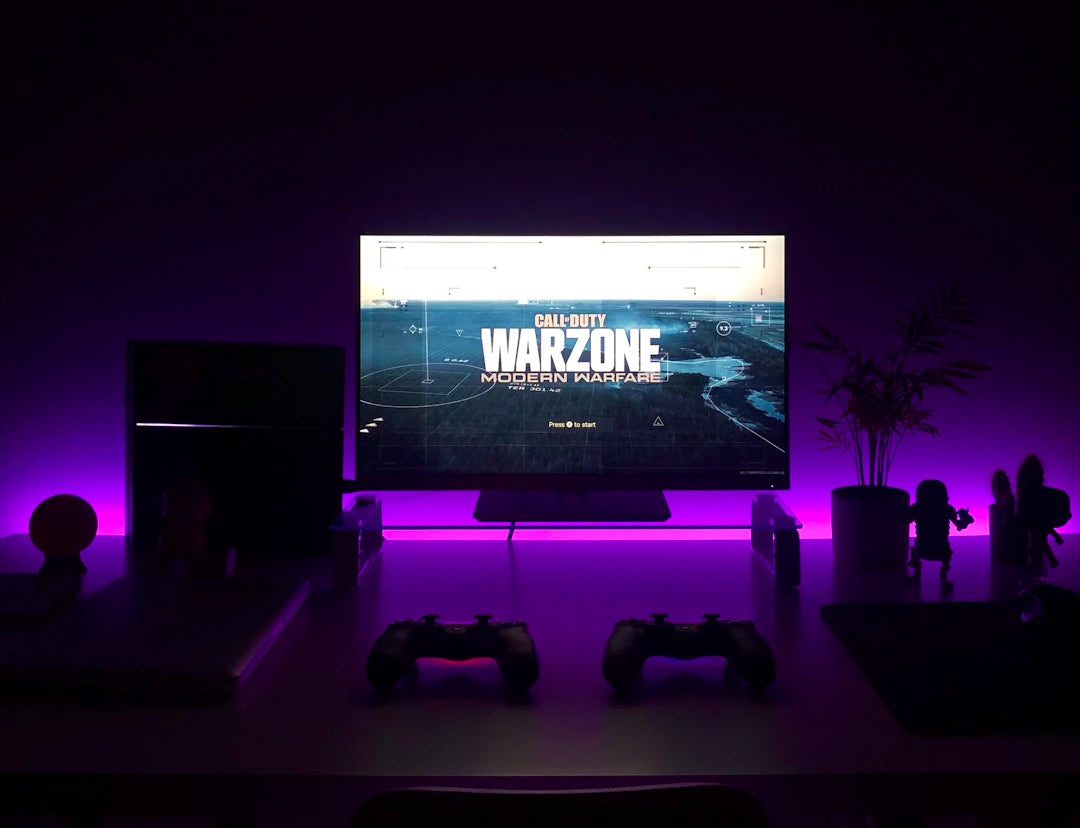Frequently Asked Questions
1. What are the accessibility features to look for in modern TVs?
2. How can I tell if it's time to upgrade my TV for better accessibility?
3. What should I consider when evaluating new TVs for accessibility?
4. Are there budget-friendly options for upgrading to an accessible TV?
5. Why is it important to prioritize accessibility when upgrading a TV?
In the digital age, televisions have become much more than just a source of entertainment. They are portals to information, communication, and social connection. With an increasing focus on inclusivity, accessibility features in TVs have become paramount for ensuring that everyone can enjoy their favorite shows, movies, and sports. However, understanding when to upgrade your TV for better accessibility features can be a daunting task. This guide provides insights into the signs that indicate it might be time to consider a new television.
Understanding Accessibility Features in Modern TVs
Accessibility features in modern televisions are designed to assist individuals with disabilities, making it easier for them to engage with content. These features can include:
- Voice Guides: Narration of on-screen actions and settings adjustments.
- Closed Captioning: Display of dialogue and sound descriptions for those who are deaf or hard of hearing.
- Screen Magnification: Enlarging on-screen text and images to aid individuals with visual impairments.
- Audio Description: Audio tracks that describe action and visual elements, helping blind or low-vision viewers follow along.
- Customizable Interface: Options to modify the TV’s display and sound settings to suit individual preferences.
Signs It’s Time to Upgrade Your TV
Recognizing when to upgrade your TV can ensure you're not only staying current with technology but also improving your viewing experience. Here are several signs to look out for:
1. Limited Accessibility Features
If your current television lacks essential accessibility features like voice guides or audio descriptions, it might be time for an upgrade. As accessibility becomes increasingly prioritized in technology, many newer models offer features that significantly enhance usability for individuals with disabilities.
2. Outdated Software and Firmware
Older televisions may not receive software updates that enhance accessibility options. If your TV’s software is no longer updating, you're likely missing out on improvements in functionalities that are crucial for accessibility. Newer models typically receive ongoing updates, ensuring that users have the latest features.
3. Difficulty with Navigation
Older TVs often feature clunky interfaces that can be difficult for anyone to navigate, particularly those with disabilities. If you're finding it increasingly challenging to operate your television due to its interface or remote control, consider upgrading to a model with a more user-friendly interface and intuitive navigation.
4. Lack of Customization Options
Customization is key to catering to individual needs, especially for users with disabilities. If your current TV does not allow you to adjust text size, colors, or audio settings, look for an upgrade that offers extensive customization features, allowing for a more personalized viewing experience.
5. Changes in Your Needs
Life circumstances change, and your viewing needs may change accordingly. If you or someone in your household has experienced changes in vision or hearing, it may be time to assess how your current TV measures up. Upgrading can ensure that everyone can easily access and enjoy content together.
Evaluating New TVs: What to Look For
Once you’ve decided it's time to upgrade, consider the following features when evaluating new televisions:
1. Enhanced Voice Control
Look for models with advanced voice recognition and control features. This can make navigation easier for those with mobility impairments, allowing them to change channels, adjust volume, and access streaming services without physically interacting with the remote.
2. High-Quality Closed Captioning
Many new models provide more accurate and customizable closed captions. Look for TVs that allow you to adjust the caption size, background color, and text color to suit user preferences. This feature is crucial for deaf and hard-of-hearing viewers.
3. Comprehensive Audio Descriptions
Audio description availability is a vital aspect. Ensure the new television can deliver high-quality audio descriptions that enhance the storytelling experience for blind or low-vision users.
4. Compatibility with Smart Devices
Today's smart TVs often integrate with a range of devices that can further enhance accessibility. For instance, compatibility with smart assistants can be a game-changer, allowing voice commands to control the TV, adjust settings, or even provide updates about content.
5. User-Friendly Menus
A television with simple menus and clear, cohesive layouts will be more accessible to users with cognitive disabilities. Color-coded options and straightforward language help make navigation much simpler.
Cost Considerations When Upgrading
Investing in a new television with improved accessibility features can provide significant benefits, but cost can be a barrier. Here are some tips to keep in mind:
1. Budget-Friendly Options
You don't necessarily have to break the bank to find a TV that meets accessibility needs. Many mid-range brands now offer excellent features that cater to diverse groups. Research various models to find one that suits your budget while still providing the necessary accessibility options.
2. Long-Term Value
While the upfront cost may seem high, consider the long-term value of possessing a television that enhances accessibility. A model that truly meets your needs can increase comfort and enjoyment, positively influencing your viewing experience.
3. Discounts and Promotions
Keep an eye out for promotions, bundle offers, or seasonal sales that might provide you with better pricing on your next TV. Shopping during sales events can lead to significant savings that make the upgrade more feasible.
Conclusion: Enhancing Your Viewing Experience
Making the decision to upgrade your television can seem intimidating, especially when weighing the numbers and capabilities. However, prioritizing accessibility ensures that everyone in your household can enjoy media in a way that best suits them. Upgrading your TV not only enhances your viewing experience but also promotes inclusivity and joy in watching your favorite shows together. Remember, it's not just about pixels on a screen; it’s about creating memorable moments and fostering connections through shared content.