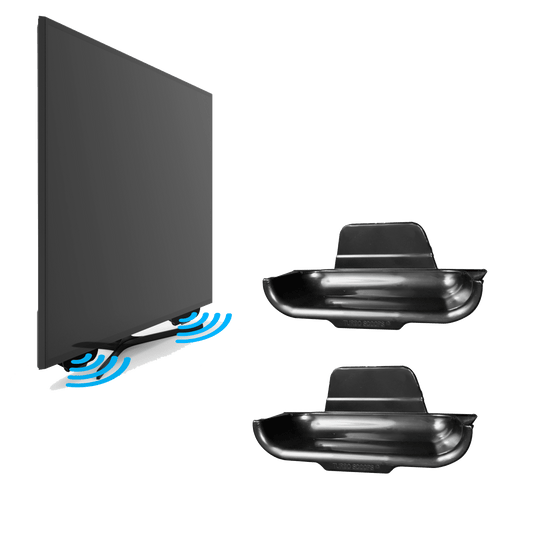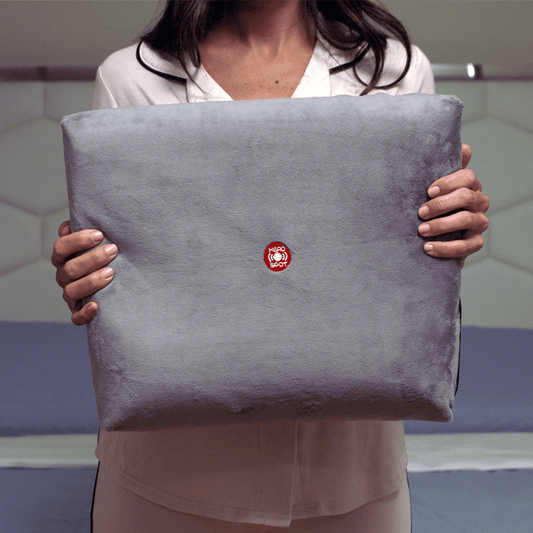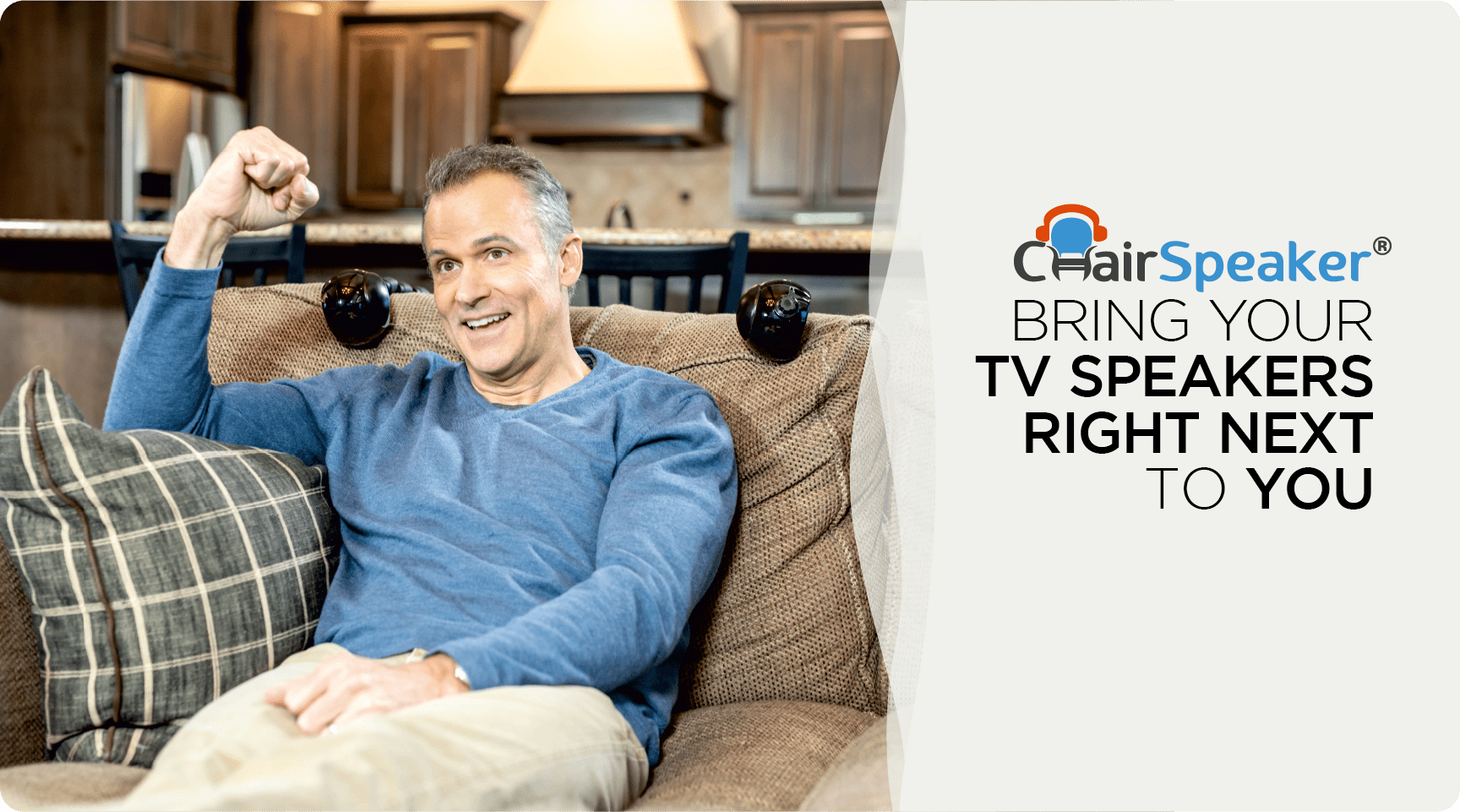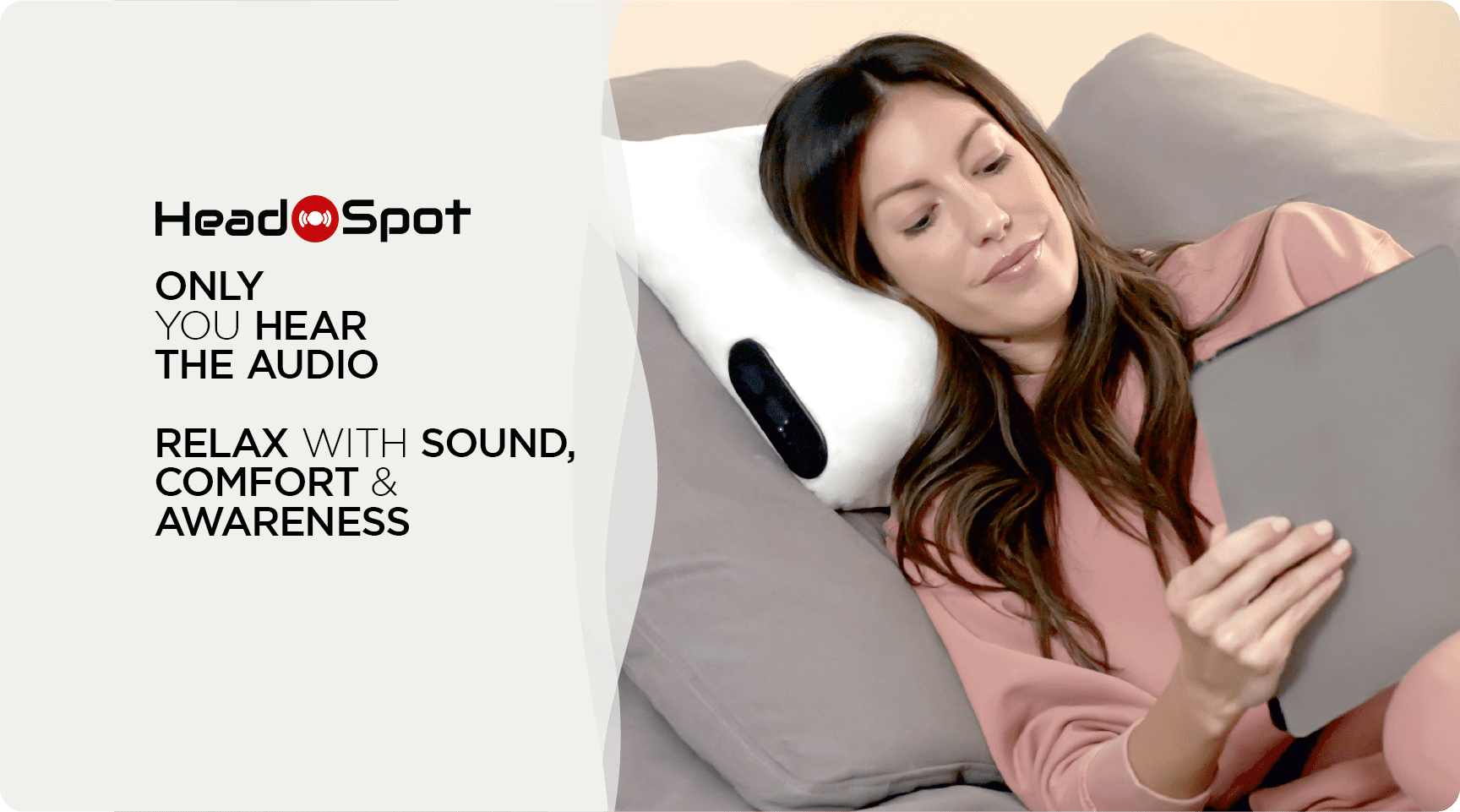Sound: Delivered Differently
Transforming Sound for Television, Tinnitus Relief, Relaxation, and Sleep
Soundbar Alternatives
Discover the best in Soundbar Alternatives. Designed for customers seeking innovative and discreet audio solutions, our selection offers superior alternatives to traditional soundbars. Experience enhanced TV dialog, lower room volume and a personalized listening environment, perfect for any setup. No more "Turn down that TV!" Shop all Soundbar Alternatives.
-
TurboScoops® TV Sound Reflectors
Regular price $19.99Regular priceUnit price / per -
ChairSpeaker CS3
Regular price $249.99Regular priceUnit price / per$0.00Sale price $249.99 -
ChairSpeaker CS4
Regular price $359.99Regular priceUnit price / per$0.00Sale price $359.99
TV Sound Essentials - Comprehensive Guides & Articles
View all-
TV Audio Adjustments: A Relief for Hearing Diff...
Understanding the Challenge: Hearing Difficulties and TV Viewing Hearing challenges can significantly impact the way individuals experience television. The struggle to discern dialogue from background music or sound effects can...
TV Audio Adjustments: A Relief for Hearing Diff...
Understanding the Challenge: Hearing Difficulties and TV Viewing Hearing challenges can significantly impact the way individuals experience television. The struggle to discern dialogue from background music or sound effects can...
-

Hearing Challenges in Aging: TV Audio Clarity f...
Discover why hearing the TV becomes a challenge as we age. Explore insights into auditory health and solutions for clearer TV audio for seniors.
Hearing Challenges in Aging: TV Audio Clarity f...
Discover why hearing the TV becomes a challenge as we age. Explore insights into auditory health and solutions for clearer TV audio for seniors.
-

Hear the TV Better: Improving Your Television S...
"Hear the TV Better: Improving Your Television Sound Experience with ChairSpeaker System CS3" outlines the common issues with modern TV sound and proposes KARE Audio's 3rd Generation ChairSpeaker System CS3...
Hear the TV Better: Improving Your Television S...
"Hear the TV Better: Improving Your Television Sound Experience with ChairSpeaker System CS3" outlines the common issues with modern TV sound and proposes KARE Audio's 3rd Generation ChairSpeaker System CS3...
-

Elevate Your TV Experience with the Best Wirele...
With the advancements in technology, watching television has become more immersive and enjoyable. However, many people still struggle with poor audio quality, especially when it comes to built-in TV speakers....
Elevate Your TV Experience with the Best Wirele...
With the advancements in technology, watching television has become more immersive and enjoyable. However, many people still struggle with poor audio quality, especially when it comes to built-in TV speakers....
Bone Conduction Pillows by Head Spot
Explore Head Spot's bone conduction audio pillows collection, the ultimate headphone alternatives for a relaxing, non-isolating audio experience. Perfect for TV, music, books, and apps, these pillows deliver sound through bone conduction technology, allowing you to enjoy your favorite audio content comfortably without the need for traditional headphones or earbuds. See our full collection of Bone Conduction Pillows
-
Head Spot™ Bluetooth® Bone Conduction Pillow
Regular price $199.99Regular priceUnit price / per -
Head Spot TV Pillow Bone Conduction
Regular price From $199.99Regular priceUnit price / per -
Head Spot Bone Conduction TV Pillow | Transmitter Required
Regular price $199.99Regular priceUnit price / per
Experience Restful Evenings: The Magic of Bone Conduction Pillows for Music and TV Relaxation
View all-

The Benefits of A Bone Conduction Pillow for Sl...
If you're looking for a way to get a good night's sleep, you may want to consider a bone conduction pillow. Bone conduction pillows are designed to sit on your...
The Benefits of A Bone Conduction Pillow for Sl...
If you're looking for a way to get a good night's sleep, you may want to consider a bone conduction pillow. Bone conduction pillows are designed to sit on your...
-

The Science Behind Sleep Music and Binaural Sleep
Sleep music is a type of music that has been designed to help you get to sleep faster and stay asleep longer. With binaural beats, you can use this type...
The Science Behind Sleep Music and Binaural Sleep
Sleep music is a type of music that has been designed to help you get to sleep faster and stay asleep longer. With binaural beats, you can use this type...
-

How to Sleep Better With Binaural Music: A Comp...
Getting a good night's sleep is important for us. It helps us to be more productive and creative, and can even lower our chances of health issues like obesity, diabetes,...
How to Sleep Better With Binaural Music: A Comp...
Getting a good night's sleep is important for us. It helps us to be more productive and creative, and can even lower our chances of health issues like obesity, diabetes,...
TV Audio Solutions for the Hard of Hearing
Explore our TV Audio Solutions for the Hard of Hearing, tailored for clear and accessible TV listening. Designed with precision, these products enhance TV sound clarity and volume, ensuring an engaging audio experience for those with hearing difficulties. Shop our products that help anyone who is hard of hearing enjoy the TV!
-
ChairSpeaker CS4
Regular price $359.99Regular priceUnit price / per$0.00Sale price $359.99 -
ChairSpeaker CS3
Regular price $249.99Regular priceUnit price / per$0.00Sale price $249.99 -
Head Spot™ Bluetooth® Bone Conduction Pillow
Regular price $199.99Regular priceUnit price / per -
TurboScoops® TV Sound Reflectors
Regular price $19.99Regular priceUnit price / per
TV Accessibility for the Hard Of Hearing
View all-

Improving TV Viewing Experience for Hard of Hea...
As we age, certain sensory abilities may diminish, such as hearing. For many seniors who are hard of hearing, enjoying television shows or movies can become a challenging experience. However,...
Improving TV Viewing Experience for Hard of Hea...
As we age, certain sensory abilities may diminish, such as hearing. For many seniors who are hard of hearing, enjoying television shows or movies can become a challenging experience. However,...
-

Seniors' Guide to Enjoying TV with Hearing Loss
Hearing loss is a common issue among seniors, and it can make enjoying TV a challenging experience. However, with the right strategies and tools, seniors can still fully enjoy their...
Seniors' Guide to Enjoying TV with Hearing Loss
Hearing loss is a common issue among seniors, and it can make enjoying TV a challenging experience. However, with the right strategies and tools, seniors can still fully enjoy their...
-

Improving TV Watching Experience for the Hard o...
Television has been a staple in households worldwide for decades, providing entertainment, news, and a connective medium for people of all ages. However, for individuals with hearing impairments, enjoying TV...
Improving TV Watching Experience for the Hard o...
Television has been a staple in households worldwide for decades, providing entertainment, news, and a connective medium for people of all ages. However, for individuals with hearing impairments, enjoying TV...
Tinnitus Relief Product
Our Tinnitus Relief product thoughtfully assembled to provide comfort and relief for those experiencing tinnitus. These products are specifically designed to help manage and alleviate the symptoms of tinnitus, offering a range of solutions for a more peaceful and comfortable daily life.
-
SonicSilence Tinnitus Relief Pillow
Regular price $199.99Regular priceUnit price / per -
Head Spot™ Bluetooth® Bone Conduction Pillow
Regular price $199.99Regular priceUnit price / per
Tinnitus Guides & Articles
View all-

Tinnitus and Sleep: How to Get a Good Night's Rest
Do you suffer from tinnitus? If so, you are not alone. Tinnitus is a condition characterized by a ringing or buzzing sound in the ears, and it affects millions of...
Tinnitus and Sleep: How to Get a Good Night's Rest
Do you suffer from tinnitus? If so, you are not alone. Tinnitus is a condition characterized by a ringing or buzzing sound in the ears, and it affects millions of...
-

Understanding the Connection: How Stress Can Im...
Living with tinnitus can be a challenging experience. The constant ringing, buzzing, or humming sounds in the ears can disrupt daily life and impact overall well-being. While the exact cause...
Understanding the Connection: How Stress Can Im...
Living with tinnitus can be a challenging experience. The constant ringing, buzzing, or humming sounds in the ears can disrupt daily life and impact overall well-being. While the exact cause...
-

Living with Tinnitus: Strategies for a Better Q...
If you have ever experienced a persistent ringing, buzzing, or hissing sound in your ears, then you may be familiar with tinnitus. Tinnitus is not a disease, but rather a...
Living with Tinnitus: Strategies for a Better Q...
If you have ever experienced a persistent ringing, buzzing, or hissing sound in your ears, then you may be familiar with tinnitus. Tinnitus is not a disease, but rather a...
ChairSpeaker CS4
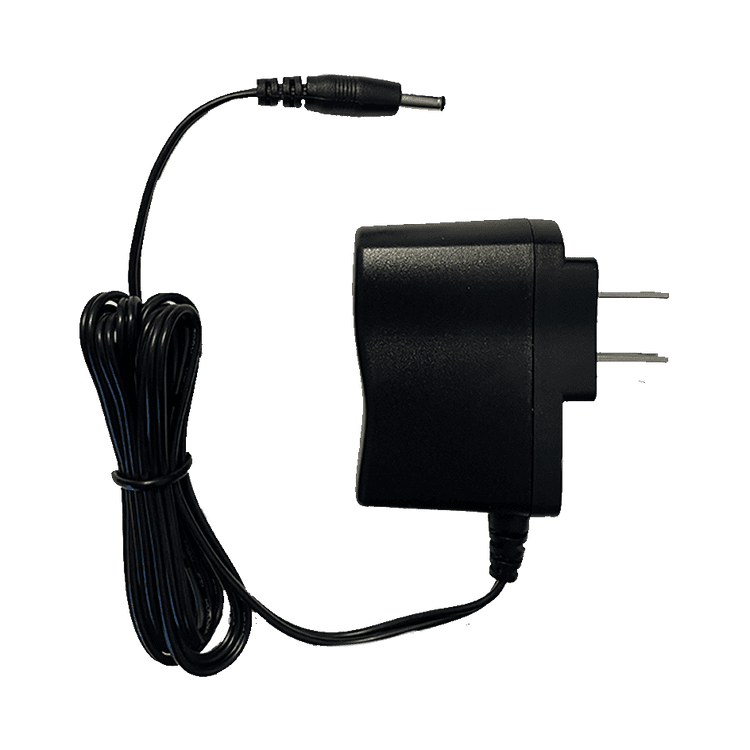
Parts & Accessories
Find all the necessary replacement parts and practical accessories in our Parts & Accessories section, ensuring your KARE audio products performs exactly as you need. Whether it's to replace a component or to fine-tune your setup, we've got you covered
HeadSpot Bone Conduction Pillows
Head Spot™ Bluetooth® Bone Conduction Pillow
KARE Audio: Innovative Personalized Audio Solutions for Every Needs
-
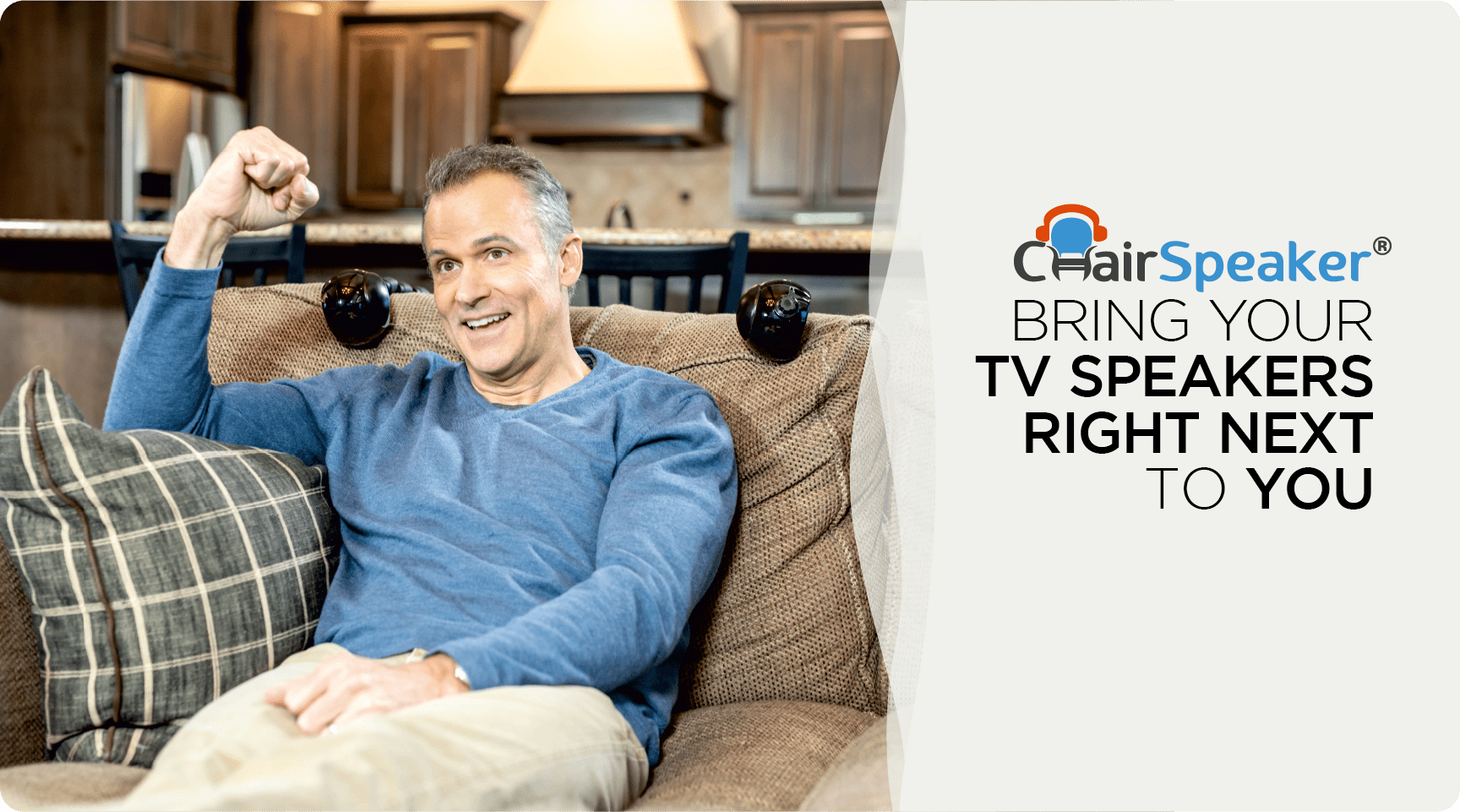
ChairSpeaker
Explore & Buy ChairSpeakerPlace your TV speakers right next to you! Hear the TV like never before! Now with Voice Enhancing Technology.
-

TurboScoops
Learn About & Buy TurboScoopsSound Reflectors that focus your TV's sound for clearer, more focused audio.
-
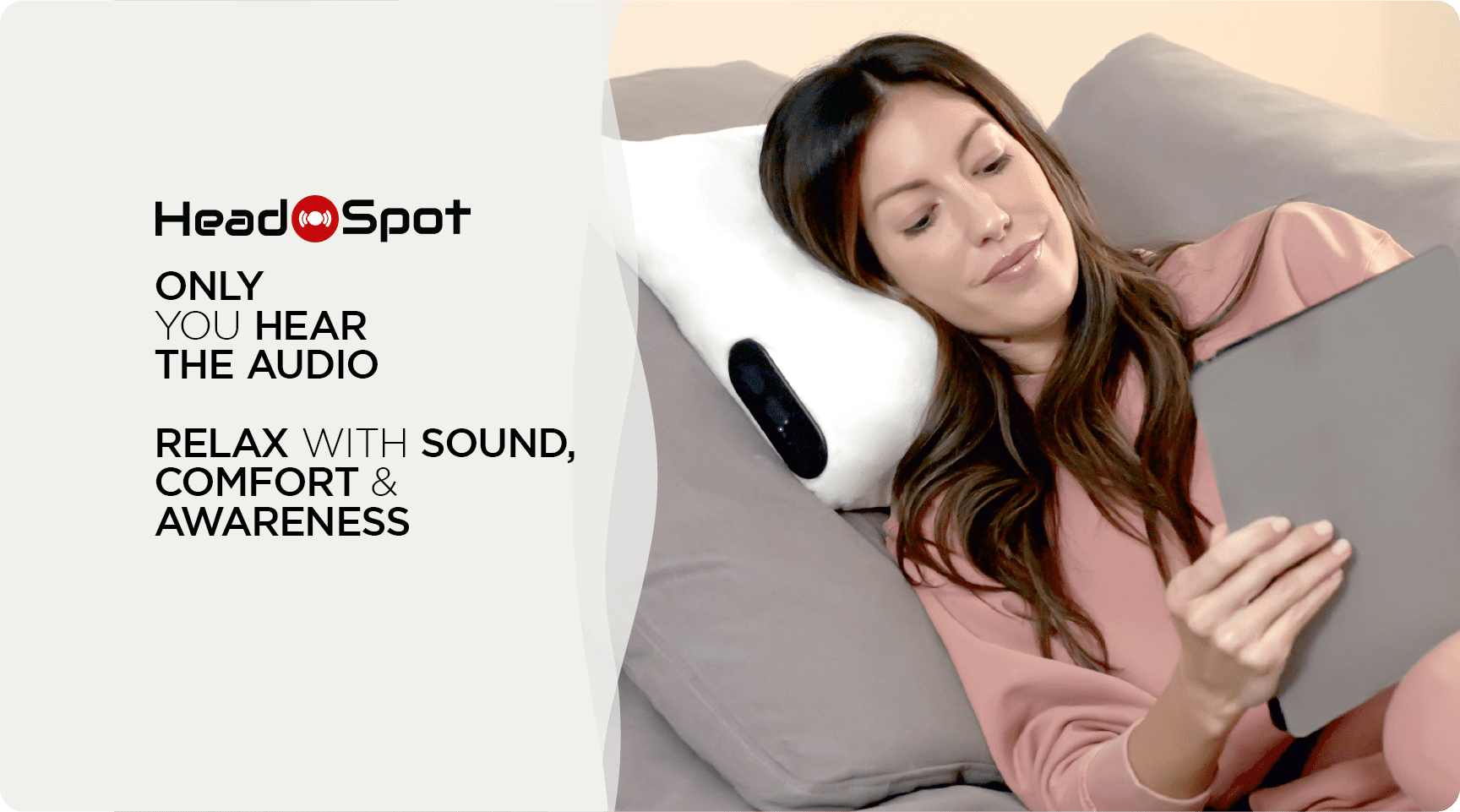
HeadSpot
Explore & Buy A HeadSpotThe Head Spot is a bone conduction pillow can help relieve tinnitus or lets you watch TV & listen to music privately without headphones!